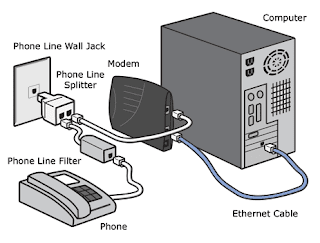Computer Basic Operations
Introduction
Computer is set or group of electronic devices that work together. A computer can do a series of task automatically with given programs, and data processing tool that turns into information through a certain process.
Computer as a product of technology has characteristics as follow :
- Having a quick and precise accessing ability
- Producing information from the previous data
- Having the ability to store a mass of data (up to GB)
- Having the ability to import and export data that is specially designed
Components of Computer
Basic components in computer system consists of hardware, software and brain ware(user, operator and administrator)
Computer Hardware
Hardware is machinery and electronic part of a computer system. Hardware consists of :
- Input device : Keyboard and mouse
- Processing device : CPU (Central Processing Unit) and storage device
- Output device : Monitor and printer
Software
Software is program containing instructions written in computer language comprehended by computer hardware
The kind of software as follow :
1. Operating system software
Operating system software is used as :
- Interpreter : interpreting instructions of application software to be understood by hardware
- Hardware configuration : recognizing peripheral (computer’s supporting devices)
- File manager : data / program management
2. Application software
Application software is used to process electronic data. A lot of application software are offered in the market, but we can divide application software based on the function, as follows :
- Software for word processing
- Software for spreadsheet processing
- Software for statistic data processing
- Software for database processing
- Software for cad ( computer aided designed)
- Software for image processing
- Programming language software
We have to recognize the kinds of data that we want to process. Then, we decide the suitable application program. Next, we choose an application program that fits our need or work
Brain ware
Brain ware is a term used to refer to the people who work in computer field. Consist of :
- User/Operator : a person who operates a computer
- Administrator : a person who organizes or designs the work system, work sequence, data processing and output.
- Programmer, a person who creates codes of computer programs or aplication programs.
- Technical Support, a person who controls and maintain aplication software.
Computer Hardware
Computer hardware can be defined as physical equipments of the computers itself. These physical equipment can be seen, touched, or moved. In general, this computer hardware is divided in to 4 important components, which are :
- Input device
- Process devices
- Output devices
Input Devices
Input device can be divided into direct and indirect input device, Direct input device is the input that is directly put in process device, while indirect input device is the one that is put in through certain media before an input is being processed by process device
Data input is meant to convert data from a document source into a form that be received in a computer. Physical form of input device cab keyboard, pointing device (such as mouse, touch screen, light pen, etc), scanner, sensor (such a digitizing camera), voice recognizer (such as microphone) on the other hand, physical form of indirect device ( such as card media, magnetic disk media/CD)
Keyboard
Keyboard is an input device that function to type or input letter, numbers or certain symbol into software of operating system run by the computer. So, keyboard can give a direct instruction or order to the computer. Keyboard is connected to the computer with a cable in the keyboard. The tip of cable is plugged into a port on the computer CPU
Mouse
Mouse is pointing device that is used to manage cursor position on the screen and input data into computer besides keyboard. Mouse looks like a mouse with a cable that looks like a long mouse tail.
Scannner
Scanner is device used to scan a text, picture/image, etc,. The scanning result will be transformed into computer as digital data and stored in computer memory. From computer memory, the data can be stored in the hard disk or floppy disk, CD, DVD, etc.
Digital camera
One input device that is very famous is a digital camera. A digital camera doesn’t need a film just like the conventional cameras.
Microphone
Mic is an input device that function to record or input sound that will be stored in computer memory, with this device we can record our voice and can also talk directly with the person we want when we are chatting on the internet.
Light Pen
As an electronic pen touched onto screen (touched screen) light pen is used to make graphics and picture in CAD (Computer Aided Design)